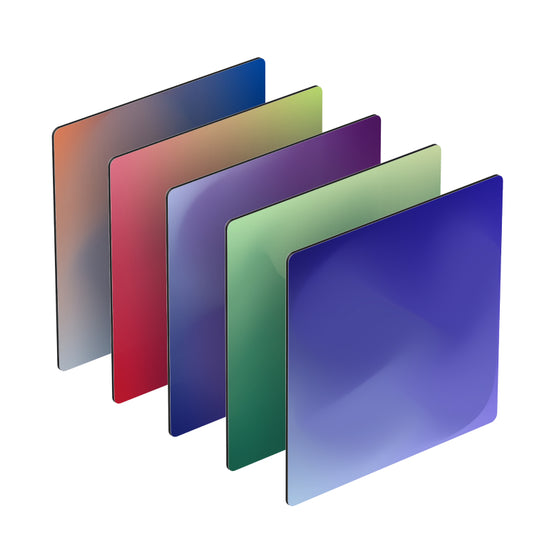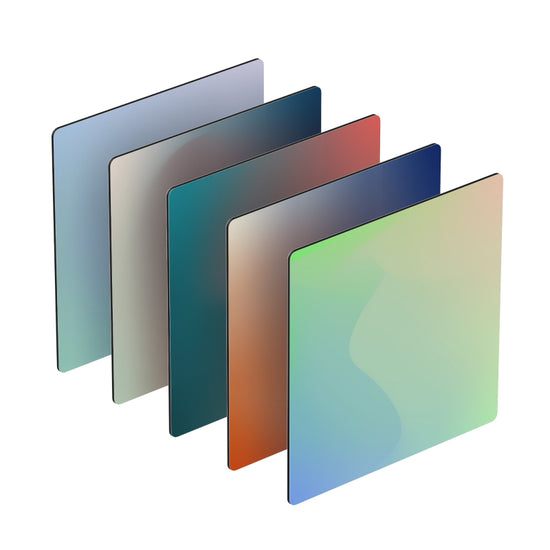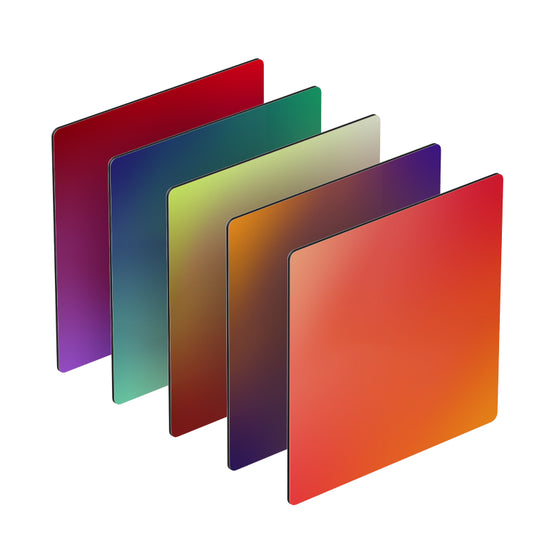MoodBlocks App
Tap a Block with your phone and music will start playing on your Sonos Speakers. You can also use the MoodBlocks app to setup MoodPlay.
• Works with any Sonos speaker
• "Works with Sonos" certified
• Compatible with iPhone Xs or newer (iOS 14 or newer)
• Compatible with an NFC capable Android phone (Android 8 or newer)
• Store Music on "Creative Blocks"
• Simple Controls to adjust music
• Change Grouping of speakers
Watch it in Action
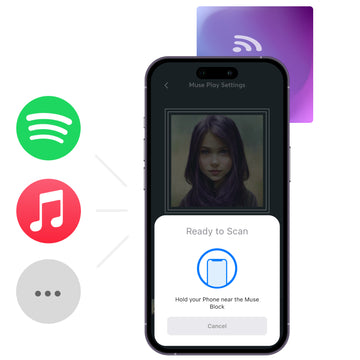
You decide what Music is saved on a Block
You can freely choose the music that goes on a block by using Spotify (Premium) and Apple Music. More services are coming soon.

Works with any Sonos Speaker
Muse Blocks are officially 'Works with Sonos' certified and work with every Sonos speaker. Using the Muse Blocks App, you can choose and change which speakers your music should play on.

Controls & Compatibility
MoodBlocks can be used with iPhone Xs or higher as well as NFC capable Android phones with Android version 8 or higher. Using the MoodBlocks App, you can adjust volume or change where Music is playing. Alternatively, you can use the MoodBlocks app to setup and configure MoodPlay.

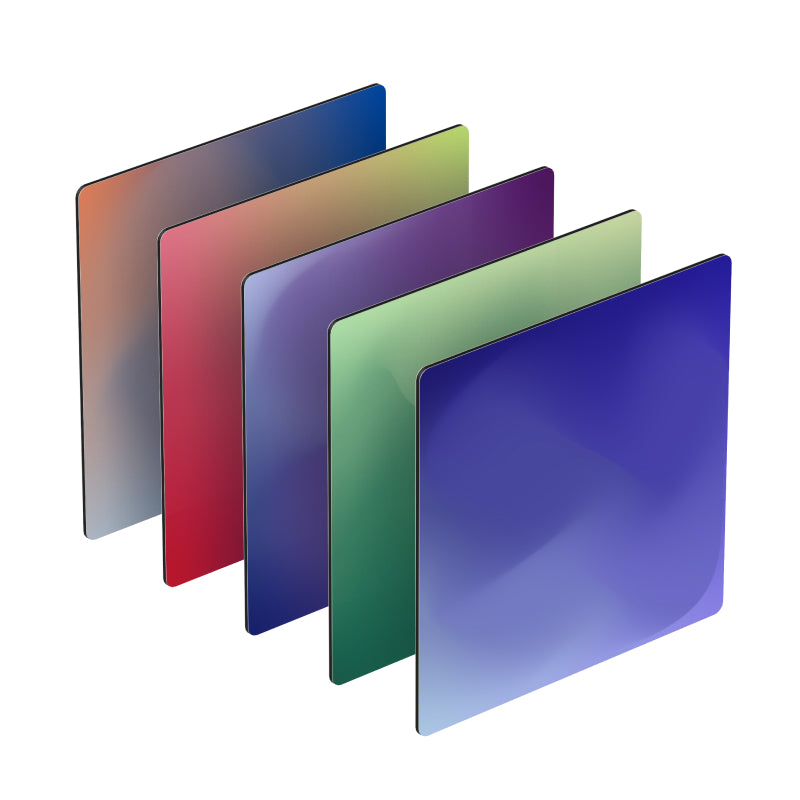

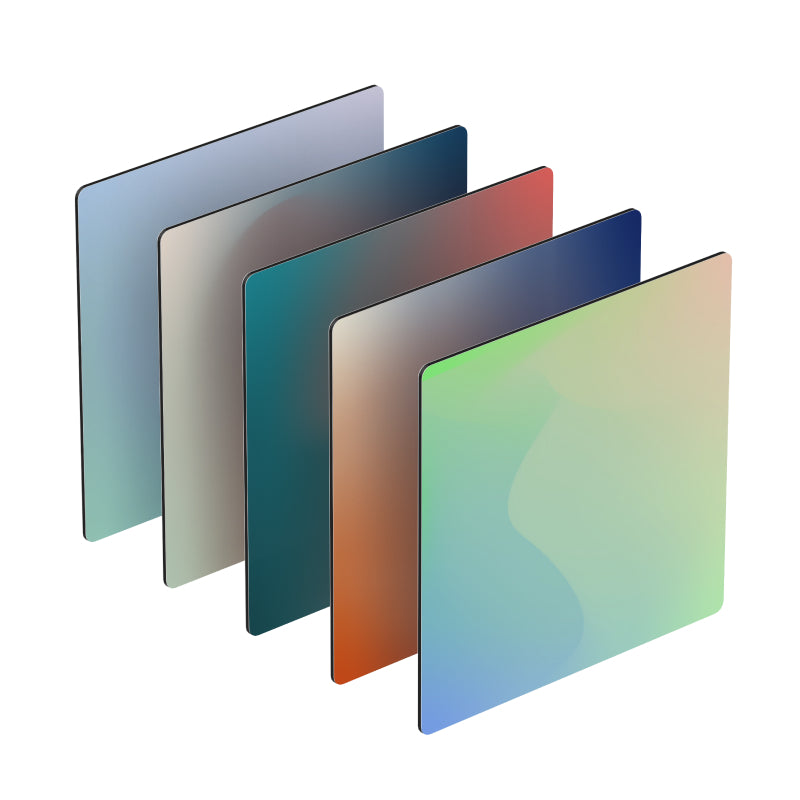


MoodBlocks
FAQs
MoodBlocks contain an NFC chip. This is basically a tiny computer that can store information.
Your phone has a built-in NFC sensor (some phones may not contain an NFC sensor) that can scan this chip automatically when you get within 2cm of the block.
The phone understands that it needs to open the MoodPlay App that is installed on your phone, and play the music that is stored on the Muse Block.
The dimensions of a MoodBlocks are 7x7x0.3cm.
You won’t damage the functionality of the Block if you drop them. Depending on the surface of the impact area or how they get treated, you might damage the outer shell of the block or the print.
• Inside the MoodPlay App, you will find very simple settings that you can adjust at any time.
• The app will automatically scan your home with all your Sonos speakers/rooms and show you a list.
• Simply select the speaker/room that you would like to play your music on. You can change this at any time.
• Music will always play on this speaker/room and any speaker that you grouped. You can change grouping at any time inside the Sonos App.
Example:
• Inside the MoodBlocks app, you chose your kitchen speaker.
• All MoodBlocks will now play on your kitchen speaker.
• If you group your kitchen speaker with your living room speaker in the Sonos App, MoodBlocks will now play on those two speakers.
• If you change the grouping to your kitchen speaker and bedroom speaker, MoodBlocks will now play on those two speakers.
Yes you can!
You can store any music from Spotify on a creative MoodBlock except for private playlists. These will need to be made public first. You also require a Spotify Premium account connected to your Sonos System for MoodBlocks to work.
Sonos Radio MoodBlocks cannot be configured with your own music.
You can store music from Apple Music on a Block. The only things that won't work are non-Apple radio stations and private playlists. Private Playlists need to be made public first.
• MoodBlocks currently work with iPhone Xs and above, which have a feature called “NFC Background” Reading. If you are using MoodPlay, you only require an iPhone 7 or above. You also require iOS 14 or above.
• MoodBlocks also work with NFC capable Android phones with Android 8 or above.
No, MoodBlocks use NFC technology which is a battery free technology. This means you never have to charge them.
Just reach out to us directly at hi@moodblocks.com:)